Display Symbols
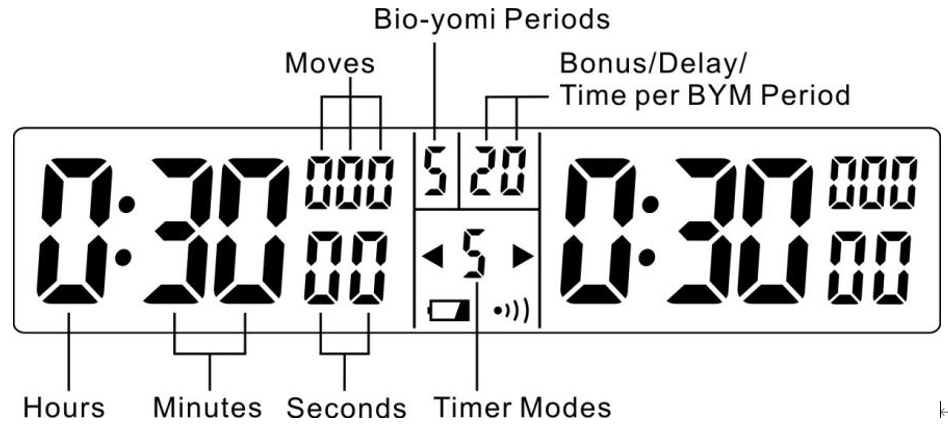
Buttons
 Increase the blinking number
Increase the blinking number Decrease the blinking number
Decrease the blinking number Long Press after initial mode selection/ pause to enter setting status. Short press to turn on/ off sound
Long Press after initial mode selection/ pause to enter setting status. Short press to turn on/ off sound Play / Pause / Confirm setting
Play / Pause / Confirm setting
Mode selection
When you turn on the timer, the display shows the mode number. Press  or
or  to cycle through the 5 timer modes.
to cycle through the 5 timer modes.
1: Basic timer
2: Count down
3: Bonus
4: Delay
5: Bio-yomi
Press  to confirm selection.
to confirm selection.
Time setting
After mode selection, long press  to adjust the detail time settings.
to adjust the detail time settings. Increase the blinking number
Increase the blinking number Decrease the blinking number
Decrease the blinking number Move to the next setting
Move to the next setting Confirm
Confirm
Press  button again to start the game.
button again to start the game.
Time adjustment during a game
You can change the remaining time / settings during a game.
Press  to pause, then long press
to pause, then long press  to enter the setting status.
to enter the setting status.
Press  to confirm changes.
to confirm changes.
Press  again to continue the game.
again to continue the game.
Alarm on/off
Short press 
Modes explanation
1: Basic timer (count-up)
To use the count-up, select 1 as timer mode and press  button, the timer will begin counting up from zero, displaying the progressing time until it is the turn leave/ pasue button is pressed.
button, the timer will begin counting up from zero, displaying the progressing time until it is the turn leave/ pasue button is pressed.
2: Count down
To use the basic count down, select 2 as timer mode and press  to confirm selection.
to confirm selection.
Press  again to start counting, or long press
again to start counting, or long press  to adjust the setting.
to adjust the setting.
Press  or
or  to change the blinking number.
to change the blinking number.
Left user’s time settings will be mirrored on the right. You can still customize the right user’s time separately if needed.
Press  to confirm the setting and press
to confirm the setting and press  again to start the game.
again to start the game.
3: Bonus (Fischer” or “Incremental”)
To use the bonus method, select 3 as timer mode and press  to confirm selection.
to confirm selection.
Press  again to start counting, or long press
again to start counting, or long press  to adjust the setting.
to adjust the setting.
Press  or
or  to change the blinking number.
to change the blinking number.
Left user’s time settings will be mirrored on the right. You can still customize the right user’s time separately if needed.
Press  to confirm the setting and press
to confirm the setting and press  again to start the game.
again to start the game.
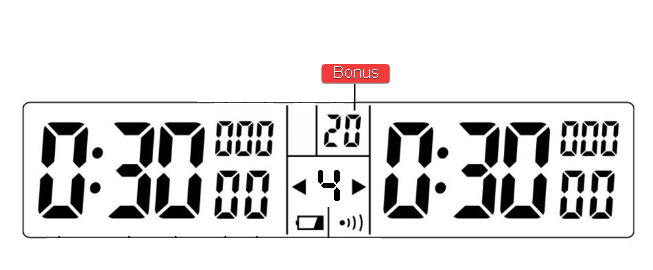
The Bonus method (also referred to as a “Fischer” or “Incremental” Mode) is a timing system in which, for each separate move played- from the first move of the time control in question, bonus time is added to the available time. This method always gives the players the possibility of continuing a game, even when a great deal of time has been spent on earlier moves. It is possible actually to obtain additional thinking time by completing a move in a time which is shorter than the extra time allowed. The total time increases with the bonus time that is not used. When a player has used up all the time in the final time control, and no more time is added, the clock stops – for both players – and it is the end of the game.
4: Delay
To use the delay method, select 4 as timer mode and press  to confirm selection.
to confirm selection.
Press  again to start counting, or long press
again to start counting, or long press  to adjust the setting.
to adjust the setting.
Press  or
or  to change the blinking number.
to change the blinking number.
Left user’s time settings will be mirrored on the right. You can still customize the right user’s time separately if needed.
Press  to confirm the setting and press
to confirm the setting and press  again to start the game.
again to start the game.
Delay is a simple method to give each player a certain amount of extra time for every move. It is very common in American Swiss System tournaments. When a delay option is used, a player’s clock does not start running until the delay interval has passed. Thus, setting a countdown delay of five seconds allows five seconds to go by before a player’s clock begins to run. For example, let’s assume a player has 12:26 of remaining time on the clock, and the game is being played with a 5-second delay. The opponent moves.
When the opponent finishes the move by pressing the clock lever, instead of the display
immediately beginning to tick down (12:25, 12:24, etc.), there is a five-second delay period before the clock is activated.
5: Bio-yomi
To use the bio-yomi method, select 5 as timer mode and press  to confirm selection.
to confirm selection.
Press  again to start counting, or long press
again to start counting, or long press  to adjust the setting.
to adjust the setting.
Press  or
or  to change the blinking number.
to change the blinking number.
Left user’s time settings will be mirrored on the right. You can still customize the right user’s time separately if needed.
Press  to confirm the setting and press
to confirm the setting and press  again to start the game.
again to start the game.
The Bio-yomi rule, also known as “byo-yomi,” is a time management system commonly used in the game of Go, an ancient board game originating from East Asia. This rule governs the handling of overtime or additional time once the initial allotted time for a player runs out.
Here’s an explanation of the Bio-yomi rules:
In Go, players typically start with a fixed amount of main time to make their moves. Once this main time is exhausted, the Bio-yomi period comes into play. During Bio-yomi, players are granted a set number of additional time periods, each consisting of a specific number of seconds or moves.
When a player’s main time runs out, they enter Bio-yomi, where they must make a move within the allocated time for each subsequent period. If a move is made within this time frame, the player earns an additional Bio-yomi period. If they fail to make a move within the time limit, they might lose the game due to time forfeiture.
The Bio-yomi system aims to ensure that games progress and conclude even if players need extra time to decide their moves. It adds a structured overtime format, enabling players to manage their time strategically while maintaining a balance between the speed of play and the precision of moves.
Different variations of Bio-yomi exist, with varying time settings and rules across tournaments and game platforms, but the fundamental principle remains the same: once the main time is depleted, players enter a phase where they manage a set amount of time for each subsequent move to continue playing.